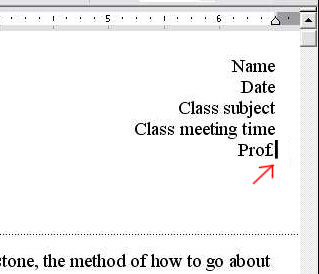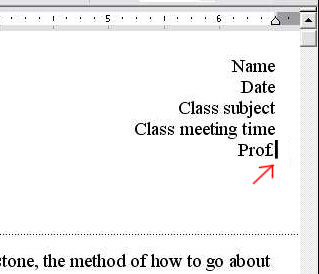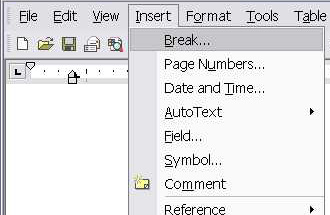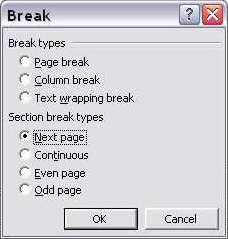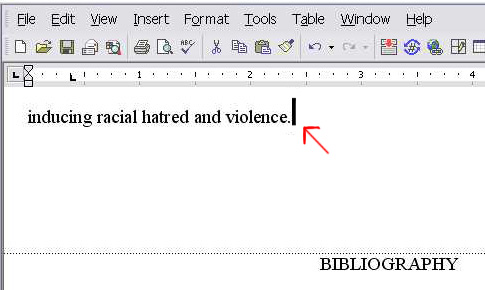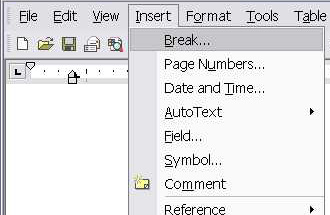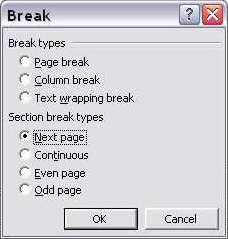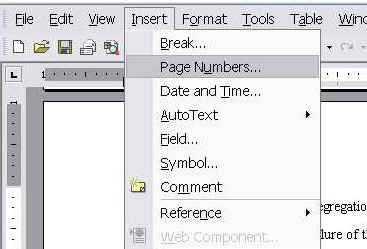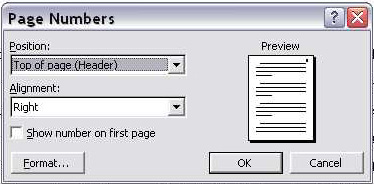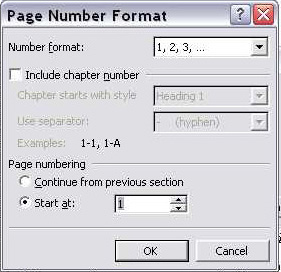Essay Page Numbering
Setup
The title page is not included as a numbered page.
Page one is the first page of the essay body, HOWEVER,
it is omitted on the first page and will appear on page two in the upper
right-hand corner.
- Place the cursor after the last text on your title page
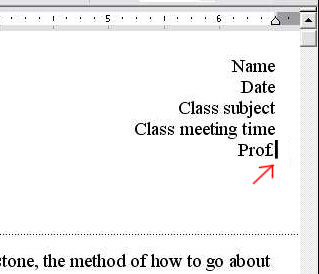
- Click on “Insert” menu
- Click on “Break”
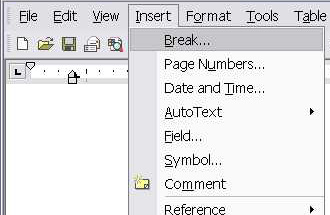
- Select “Next Page” (Microsoft Word go to “Print Layout”
view)
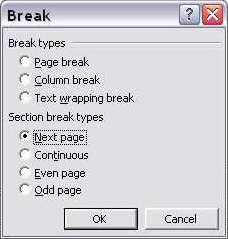
- Click “Ok”
- You may delete any extra line spaces delete before the
beginning of the essay
- Place the cursor after the last text on the last page of
your essay body
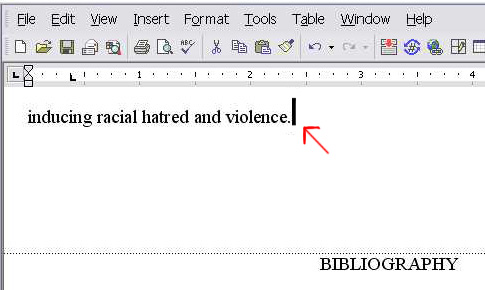
- Click on “Insert” menu
- Click on “Break”
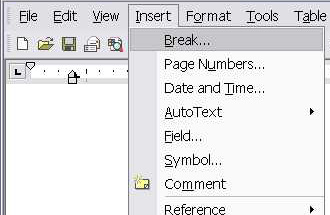
- Select “Next Page.”
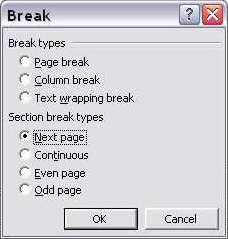
- Click “Ok”
- Delete any extra line spaces before “Bibliography”
- Place cursor on the first page of the essay body
- Click on “Insert” menu
- Click on “Page numbers”
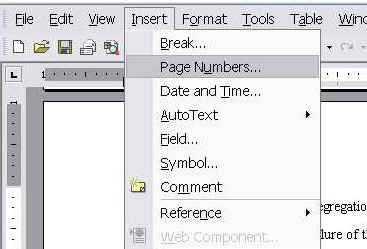
- In “Position” change to “Top of Page (Header)”
- Make sure “Show number of first page” is unchecked
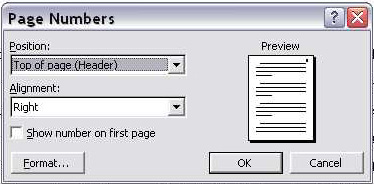
- Click on “Format”
- Select/click “Start at” (make sure the “1” is showing)
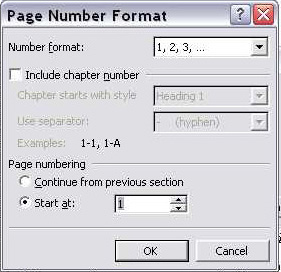
- Click “Ok”
- Click “Ok”
Your page number should now
appear on page two of your body showing the number two in the top right corner